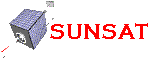 - South African
satellite with an FM repeater on board.
- South African
satellite with an FM repeater on board.Satellites for SWLs!
Satellites need not be only something for amateurs to enjoy. Anyone who possesses a decent receiver can have their slice of the action. This page is dedicated to the SWLs out there who want to hear (or see!) signals from the sky.
Amateur voice satellites can be divided broadly into two groups. Firstly, there are the traditional "linear transponder" satellites. These satellites receive a specific range of frequencies (typically 40 - 100 kHz) in one band, convert them to another band using a mixing process similar to that used in a superheterodyne receiver and amplify the converted signal for transmission back to Earth. Linear transponders are capable of relaying several different signals simultaneously. More recently, some satellites have been carrying crossband FM repeaters instead of linear transponders. These repeaters are similar to their familiar terrestrial cousins in that they receive an FM signal on a specific channel, demodulate the signal and retransmit the signal on a new frequency. Unlike linear transponders, but like conventional FM repeaters, these satellites can only carry one QSO at a time. Most amateur voice satellites use linear transponders (there are two known orbiting FM repeaters accessible in VK at the time of writing).
To successfully receive an amateur satellite, you need a receiver capable of receiving the frequency and mode of the satellite's transmissions and a suitable antenna system. Most SWLs will have a scanner, capable of receiving FM on the VHF and UHF bands, a shortwave receiver that goes to at least 30 MHz, or both. The better equipped SWLs may have multimode capabilities in the VHF/UHF spectrum, though this isn't very common for SWLs.
For antennas, an existing HF dipole and VHF/UHF omnidirectional antennas will work in a pinch. The typical VHF/UHF collinears (e.g. amateur or UHF CB verticals) typically have a low angle of radiation, and better results may be obtained with a simple ¼ wave groundplane, or for the more serious, a turnstile antenna. Discones can work reasonably well too, especially on 2 metres (145 MHz). Some satellites can also be received on a handheld scanner. The more adventurous may want to build small handheld Yagis for 145 and 435 MHz to improve reception in these bands. Finally, though not essential, it is very strongly recommended to have a computer, satellite tracking software and an Internet connection available. The Internet connection is for downloading the latest Keplerian elements for the tracking software (and the software itself if you don’t have any), as well as checking satellite home pages for transponder schedules and other information. Besides, the Internet is fun when the birds aren’t overhead!
Hearing your first satellite! This isn’t anywhere near as daunting as it sounds. The first thing is to have a look around your shack and see what equipment you have. If, like many SWLs, you have AM/FM/FM wide only scanners on VHF/UHF, then you are limited to the FM satellites on these bands. Those with shortwave receivers can also have a listen for linear transponders with a downlink in the 10 metre (29 MHz) band. For further introductory information on satellites (generally aimed at amateur readers, but useful for SWLs), check out "Working Your First Satellite" and "Working the Easy Sats Down Under". In addition, there are several excellent introductory articles on AMSAT's web site.
Time for a bit of an inventory. As I said before, most SWLs will have VHF FM receivers (scanners), HF SSB receivers or both. If you have VHF gear, your best bet is to listen for the FM satellites, namely SO-35, UO-14 and FO-29's digitalker when it's active. Those with HF receivers will be best advised to try and receive RS-13. Those with very good gear could also try RS-15, though this bird isn't the easiest to receive. If you're a CB operator, it could be well worth trying to hook up your 27 MHz antenna (especially if it's a beam) to your shortwave receiver.
One other thing that needs mentioning is Doppler shift. Doppler shift is a phenomenon that all of us will recognise in a different situation. Imagine you're waiting at a railway crossing. A train passes at high speed, blowing its horn. As the train passes you, the pitch of the horn appears lower than when it was approaching. That apparent shift in frequency is Doppler shifting caused by the relative speed of the train to you shortening, then later lengthening the wavelength of the sound as seen by the observer. On board the train, the pitch of the horn does not alter, but the pitch of the bells at the crossing does. When a satellite passes overhead, the transmitted and received signals are affected in a similar way. With the satellite passing at 27,000 km/h or more, a signal at 436 MHz can be shifted by up to 10 kHz from its actual transmitted frequency. Some satellites are designed with this in mind, and have AFC (Automatic Frequency Control) circuits to partially compensate for Doppler shift. Doppler shift is only significant for FM satellites on 70cm or higher bands. On 2m, the 3 kHz Doppler shift can usually be accommodated by an ordinary FM receiver, provided it's on the correct frequency. 29 MHz Doppler shift is much smaller, around +/- 600 Hz, but the satellites with downlinks in this region carry SSB signals, which are far more sensitive to Doppler shift and require constant tuning to correctly resolve.
Now it's time to choose a 'bird' to monitor. I'll cover VHF satellites first, then the HF ones. On VHF/UHF, there are 3 satellites which can be received over Australia (Northern Hemisphere readers have another one called AO-27 which we don't have here). Two of these satellites, namely UO-14 and FO-29 have downlinks in the 70cm band, and the other, SO-35 (otherwise known as SUNSAT), has a 2m downlink.
SUNSAT (SO-35).
SO-35 is the easiest of the FM voice satellites to receive. It has a very strong downlink which is (nominally) on 145.825 MHz (measured around 1.7 kHz lower at the time of writing) which can be easily received on a handheld scanner if you replace the standard rubber ducky with a better handheld antenna. Receiving SO-35 is very easy, requiring only a little bit of effort and a quick surf of the Internet to obtain details of up and coming voice passes. No Doppler correction is normally required, though I do find the downlink seems to be a bit below its nominal frequency, and tuning down 5 kHz towards the end of the pass can improve the recovered audio.
During your preparation, log onto the Internet and check the SUNSAT page at http://sunsat.ee.sun.ac.za/index.html (click on the Amateur Radio link for the skeds), to find out when the transponder is scheduled to be active over Australia and the frequencies that will be used (usually 145.825 MHz). Alternative, Australian readers may prefer to use my SO-35 page, which avoids the need to run any tracking software at all! I have a series of pre-calculated passes for major centres in Australia, New Zealand, Papua New Guinea and Fiji, which can be accessed here. The times given on both pages are in UTC. My SO-35 page will tell you exactly when SO-35 is visible, as well as the exact times that the transponder is in FM mode. If you have tracking software, download the latest Keps while you’re online and run a simulation of the pass. The software will allow you to know where the satellite will be at any given point in time, the maximum elevation of the pass and the exact times it will be visible, and often, the amount of Doppler shift that will be present. While tracking SO-35 is not critical for your success, it is good practice for the other birds.
UO-14
Unlike SO-35, UO-14 takes a little more effort to receive. The downlink is much weaker, due to lower transponder power, as well as an increase of 9dB of free space loss due to the higher frequency. However, on the plus side, UO-14, unlike SO-35, operates continuously as an FM repeater. Listeners using high gain verticals such as amateur or UHF CB base antennas are likely to be disappointed. A handheld with a good UHF antenna will receive UO-14 reasonably well. Those who are handy with a soldering iron or metalwork may want to build a small handheld beam for 435 MHz, which will make a huge improvement in received signal strength. In general, it is easier and cheaper to use portable gear than fixed gear for UO-14. Fixed stations may want to try an omnidirectional satellite antenna such as a turnstile or eggbeater (have a look at amateur antenna books for construction details of these sorts of antennas). Fixed stations will also benefit from installing a preamp at the antenna to boost the received signal before it enters the coax. If you use a preamp, make sure it is at the antenna, as close as possible, and not at the receiver end of the feedline, otherwise you will not gain any real benefit.
Once you have a setup capable of receiving UO-14, it's time to get right into it! Firstly, you will need to know when UO-14 is available. I do keep a listing of passes for Melbourne, Australia, but I strongly recommend you run your own tracking software so you can be sure where the satellite is yourself. Some tracking software can also tell you how much Doppler shift there will be on the downlink. Speaking of Doppler shift, unlike SO-35, you will need to correct for Doppler when listening to UO-14. The nominal downlink frequency for UO-14 is 435.070 MHz, but for a high elevation pass, you should start listening on 435.080 MHz. As the satellite moves towards you, then away, you will need to tune down in 5 kHz or smaller steps. By the time the pass finishes, you will be receiving on 435.060 MHz. Passes that are low on the horizon may need only +/- 5 kHz Doppler correction, instead of the +/- 10 kHz described above.
One thing about UO-14 is that it is easy to know when you are hearing the downlink. The background noise with the mute open drops slightly and becomes less "harsh", even when there's no uplink signal.
FO-29 in Digitalker mode.
FO-29 is normally configured as a store and forward packet system or a linear transponder (which requires SSB gear to receive). However, it is occasionally configured as a "digitalker". When the digitalker is active, FO-29 acts as a beacon which replays a pre-recorded message in a continuous loop. The beacon (downlink) frequency is 435.910 Mhz, and again, allow up to +/- 10 kHz for Doppler, as with UO-14. The signal strength of the beacon should be similar to UO-14, and the comments about antenna and receiving systems for UO-14 apply here as well.
RS-13
Now, we come to the HF satellite, RS-13. Unlike the satellites mentioned above, RS-13 uses a linear transponder, which is capable of relaying multiple QSOs simultaneously. Instead of FM, CW (Morse Code) and SSB are usually used on this type of satellite. FM is seldom, if ever used, due to its inefficient use of transponder power or bandwidth. However, RTTY (radio teletype), SSTV (slow scan television) and other narrowband specialised modes may be received from time to time.
RS-13's downlink is not am single signal, but instead a band of signals. There is a beacon on 29.458 MHz, and the transponder "passband" extends from 29.460 MHz to 29.500 Mhz. Signals from amateurs may be received anywhere within this bandwidth. Normally, CW will be used on the lower part and SSB higher up. While Doppler shift at this lower frequency is only +/- 600 - 700 Hz, the use of SSB and CW makes Doppler compensation much more critical, and you will need to adjust for Doppler almost continuously during the whole pass to keep the received audio intelligible. Similarly, you will likely have to retune your receiver as each participant in the conversation takes turns, as they're likely to appear to be on different frequencies as observed from your location.
RS-13 usually requires no specialised antennas for casual listening. An existing HF dipole, long wire or CB vertical can be pressed into service with good results. I can hear the beacon on a Dragon 10m handheld with the 60cm long flexible whip! Experimenters may want to try building a 10m turnstile or horizontal loop, which may yield better signals under some circumstances. A 27 or 28 MHz beam is also likely to help on low elevation passes, if you have one.
When monitoring RS-13, it is best to start by listening to the beacon frequency (or slightly above, to allow for Doppler), as the beacon is usually clearly audible, and over the Australia/New Zealand region, RS-13 can be pretty quiet. The beacon consists of Morse Code at a fairly high speed (25 WPM or more), and is usually clearly distinguishable from any other signals that may be present. Doppler shift should be evident within 30 seconds from when you first hear the beacon. Once the beacon becomes fairly strong, you may like to try tuning up through the passband and see if there are any stations. Because there is no set "carrier" frequency", it is best to tune up and down the passband, as though you were looking for new shortwave stations. Hopefully you will soon encounter a QSO and be able to listen in. Remember that the different stations involved may seem to be on quite different frequencies. This is normal, unless everyone is running a computer controlled station or is very close together.
Sometimes, the downlink from RS-13 may be distorted. Morse can sound "hissy", without a "note", and SSB may become rather strange sounding, especially if the satellite is near one of the Earth's poles. This is not due to some fault, but is more likely caused by auroral activity near the poles. Believe me, it sounds quite wierd the first time you hear it, and it's a good excuse to learn Morse Code, as that's all that gets the message through sometimes!
Where to from here?
Once you've mastered the simple birds, you may want to try something more challenging. There are linear transponders in the 2m and 70cm amateur bands, which require a bit more attention to Doppler tuning. Also, you will probably need to buy or build a receive converter so that you can use your shortwave receiver to resolve the CW and SSB signals from these satellites. Alternatively, you may like to try something different and "download" weather pictures from weather satellites on 137 MHz, receive amateur operations from Mir and the up and coming International Space Station, or monitor commercial and military satellite communications. Even digital communications can be found on Amateur satellites, if this catches your fancy. More information of these sorts of activities can be found in SWL magazines or on the World Wide Web. Of course, you may decide you want to join in the action yourself and get your own Amateur licence, so you can work the birds yourself.
Summary
Listeners need not miss out on all of the excitement, and with relatively simple gear, anyone with commonly available receiving equipment can see for themselves the excitement of satellite operation. With a bit of luck and some preparation, listeners can monitor cosmonauts on Mir or future astronauts on the International Space Station. Satellite monitoring is within the reach of any SWL or scanner operator, and many enjoyable hours can be had listening to what's happening over your head.
And in case you have got the satellite bug, here's a few more satellites you can monitor with varying degrees of difficulty (some may require receive converters).
Satellite related links
AMSAT http://www.amsat.org - A must see for anyone interested in Amateur satellites.
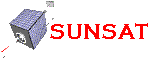 - South African
satellite with an FM repeater on board.
- South African
satellite with an FM repeater on board.
StenSat - A "picosatellite", weighing only 220 grams. Launched January 27 2000. Payload is a crossband FM repeater. StenSat is now semi-operational.
ASUSat1 - Another amateur satellite launched on the Jan 27 2000 JAWSAT mission. Also features a crossband FM and packet repeater. ASUSat1 died shortly after launch, due to a failure in its power system.
And my own page describing my attempts to work SUNSAT from public transport, where you can download audio clips of SUNSAT operations, including the first ever amateur satellite contacts from trams.